Ubuntu 12.04, codenamed Precise Pangolin1, has finally been released. If you don't know about it, take the tour. Time to update your machines if you run Ubuntu Linux — and perhaps time to give it a spin if you do not. The easiest way to install or try it out is to download it and put it on an USB stick (there's step-by-step instructions on the site).
You can boot your computer from the stick and run Ubuntu right on the USB stick itself, with no installation needed. It will be slower than a real installation of course (USB memory is slow), but you can do just about anything with it that you could with a real installation — run software, install and remove apps, change any settings on the stick to suit you, and so on. It's a great way to try it out without committing to anything, and as all changes are saved on the stick it can be your portable Ubuntu system you can boot and use on any computer anywhere.
The release timing is perfect for us living here in Japan. We can download the new version on Friday morning. On Saturday we enter Golden Week, where back-to back holidays give us more than a week off togeek out with a new operating system spend with our families. I plan to update my desktop and laptop both. With a whole week off, I'll have plenty of unhurried time to make sure everything works before I come back to work.
There's a new version of Ubuntu every six months — why is this one so significant? It's a Long-Term Support (LTS) release. Every three years Ubuntu releases an LTS version that is fully supported and updated with security and critical bugs for six years. Also, an LTS release is focused on bug fixes, polish and stability more than on adding the latest in bleeding-edge coolness. It is, more than any other Ubuntu release, one that is supposed to Just Work.
So this is perfect for things like your work computer, for instance. You set it up once, then have it just do its thing the same way year after year without any nasty upgrade surprises. My desktop at home is almost three years old now; a bit old, but still fairly fast and more than capable. I use it for backups, for film scanning, for image processing and for working at home. It runs the previous LTS release right now, and the upgrade to 12.04 is going to be perfect for it. It's old enough that I will never upgrade the machine again; when it breaks I will replace it with a new one, and install the then-current LTS release.
My laptop, on the other hand, will get 12.04 next week — and then I'll upgrade it to 12.10, Quantal Quetzal, in six months. I like to run the newest stuff I can on my laptop, and 12.10 will add a lot of new, exciting (but perhaps not all that stable) changes to the system.
So LTS releases aren't really separate from the steady stream of Ubuntu releases. Rather, they're like stable stepping stones in the stream of upgrades. You can choose to only step on the LTS releases every three years to stay guaranteed dry, or wade through the excitement of fresh new six-month releases and risk getting a little wet now and again.
You can boot your computer from the stick and run Ubuntu right on the USB stick itself, with no installation needed. It will be slower than a real installation of course (USB memory is slow), but you can do just about anything with it that you could with a real installation — run software, install and remove apps, change any settings on the stick to suit you, and so on. It's a great way to try it out without committing to anything, and as all changes are saved on the stick it can be your portable Ubuntu system you can boot and use on any computer anywhere.
The release timing is perfect for us living here in Japan. We can download the new version on Friday morning. On Saturday we enter Golden Week, where back-to back holidays give us more than a week off to
There's a new version of Ubuntu every six months — why is this one so significant? It's a Long-Term Support (LTS) release. Every three years Ubuntu releases an LTS version that is fully supported and updated with security and critical bugs for six years. Also, an LTS release is focused on bug fixes, polish and stability more than on adding the latest in bleeding-edge coolness. It is, more than any other Ubuntu release, one that is supposed to Just Work.
So this is perfect for things like your work computer, for instance. You set it up once, then have it just do its thing the same way year after year without any nasty upgrade surprises. My desktop at home is almost three years old now; a bit old, but still fairly fast and more than capable. I use it for backups, for film scanning, for image processing and for working at home. It runs the previous LTS release right now, and the upgrade to 12.04 is going to be perfect for it. It's old enough that I will never upgrade the machine again; when it breaks I will replace it with a new one, and install the then-current LTS release.
My laptop, on the other hand, will get 12.04 next week — and then I'll upgrade it to 12.10, Quantal Quetzal, in six months. I like to run the newest stuff I can on my laptop, and 12.10 will add a lot of new, exciting (but perhaps not all that stable) changes to the system.
So LTS releases aren't really separate from the steady stream of Ubuntu releases. Rather, they're like stable stepping stones in the stream of upgrades. You can choose to only step on the LTS releases every three years to stay guaranteed dry, or wade through the excitement of fresh new six-month releases and risk getting a little wet now and again.
---
#1 Ubuntu releases get a code name in the form of "Adverb Animal", with the next letter of the alphabet every time. The next one is Quantal Quetzal, the one after that is yet to be named but will begin with R and so on. It will be interesting to see what names they choose for X and Z.
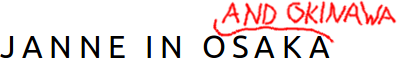

No comments:
Post a Comment
Comment away. Be nice. I no longer allow anonymous posts to reduce the spam.