The browser seems to work flawlessly. My plugins, including the all-important Zotero plugin, were all compatible with the new version, and all websites work as expected. The most obvious change is visual; the interface and the theme is cleaner and tighter, with small tweaks and improvements all over the place. The browser is also noticeably snappier, and loading time in particular seems to have been improved. I don't think it uses less memory than before, but it seems better at giving back unused memory again. It's difficult to judge properly from casual use, though.
The Awesome Bar is one of the best Firefox features, yet one of the most overlooked. Firefox 5 seems to have tweaked and polished it, making it even better than before. It took me a long time to try it out, but once I did, I got hooked. I rely on the Awesome bar all the time1, and use it more than my bookmarks toolbar.
Say I want to go to my Flickr account. Instead of having to use the mouse to find the link in all my bookmarks (like many people I have hundreds and hundreds of them), I simply go to the location bar (ctrl-l is a useful shortcut) and start typing "f", "l", "i". Immediately I get a drop-down list with web pages that could match, both in the title and the contents of the web page. The list is based on places I visit, and the top results are those I visit often and that I've visited recently. And true enough, just writing "f" is enough for me to get my picture stream as the first choice, my Flickr home page as the second and updates to my Flickr groups as the third. Perfect!
The "app tab" is a very useful addition to Firefox 5. If you have a site you keep visiting all the time — Gmail, Google+, Twitter, Facebook or some site like that — You can right-click and "pin" the tab. It'll sit as a small iconified tab on the left edge of your tab bar. It's always available, and any link to another website will open in a new tab rather than replacing the pinned tab. The icon is supposed to change color whenever the web page changes2, but this doesn't work reliably for me; Google Reader updates, but Gmail only updates sometimes and Google+ does not update at all. I hope they improve the change detection in the next release, along with an option to disable the notification. Another minor issue is that the tabs only appear in the first window tab bar. If you open another window the app tabs are nowhere to be found. It'd be nice if they were persistent across all windows.
The one real disappointment is "tab groups". It sounds like a neat idea: group tabs that belong together — tabs related to a given project, for instance — and deal with them as one group. Unfortunately the user interface seems completely broken. It's still incomprehensible to me even after reading the documentation and the online help. The groups are hard to find; tabs don't stay in groups; tab groups disappear; new tabs get silently added for unknown reasons; and there seems to be no way to not be in a tab group once you start using them. It's frustrating and counterintuitive. For Firefox 5 I'd suggest you simply stay away from tab groups completely.
Other than these new bits — one positive, one negative — it really works just like the older version, except faster and neater. This is a good thing. A browser is an indispensable part of the desktop by now, and you really don't want any surprises. Browsers should Just Work, and Firefox 5 manages to do exactly that.
--
#1 Linux has a similar desktop application called Gnome Do. It's just as useful, and I use that one all the time too. Do and Awesome Bar are not just useful — using them reduces my mouse and trackpad use too, something my wrists are very happy for.
#2 This may or may not be a good thing, depending on your tolerance to interruptions.
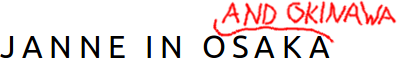
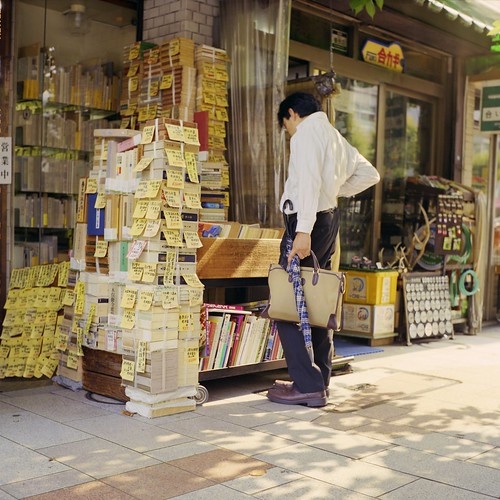
No comments:
Post a Comment
Comment away. Be nice. I no longer allow anonymous posts to reduce the spam.